Writing Software
Have tech, will travel: and write
15/02/20 10:54
For ten years I’ve had a MacBook Pro and it’s a lovely bit of kit (I’m still using it ten years later and use it for my website and writing). But let’s face it at 5.5 kilos it’s not designed for walking around on the off chance you may want to pop a few words down. For that you need a notebook and a pen. Yeah, but then you need to type it up when you get home. That’s some double handling you can do without, surely. As well as being large and heavy a proper laptop like that is very attractive to thieves. It’s not like you can have a coffee or beer and walk away and leave it without worrying about it not being there when you safely got back with a lighter bladder. No: not conducive to carrying, opening, running software, writing and saving, closing, packing away, bringing back and repeat.. etc. For the sake of the odd hundred words or so you just don’t take it out in the end.

I’ve finally bit the bullet and gone for the cheapest of the standard iPads and got an integral case with keyboard. It is brilliant for me. A friend offered me a none Apple tablet (which he didn’t want , nor could think of anyone else that might either) but as I mainly wanted it for writing it had to Apple so that I could link it with Scrivener on my Pro. Not knowing anyone with the same set up it was a little bit risky in case it didn’t work. But I did plenty of online research. Now I have it... what was I worried about? It is perfect.
If you’ve got a Dropbox account, it’s flawless. If you haven’t, just set one up. It doesn’t take long. Then save your Scrivener projects into Dropbox and you’re away. An iPad is 5 kilos less than your laptop; it’s like carrying a small book.

Smaller and lighter and less obvious than a laptop. Easier to open, close, save etc. Less of a risk and at the same time more likely to be used for your writing whilst you’re out.
I’m sure it would be great without Scrivener and Dropbox, but it’s just so seamless the way these two bits of software work if you already do.

One of the first things I did, which I hadn’t planned to do , was create a diary using Scrivener, knowing I’d pick up the iPad once every day or two. It’s so much easier than guaranteeing doing that with a paper copy book. I simply created twelve folders for the months then the requisite number of pages for the days of the week. Then saved that as a Template I can use for later years. Now I find me typing out a simple diary each day - it’s been a few years, but I used to keep a regular diary and loved it. It’s nice to get back to it. So far I haven’t thought about adding anything other than words to it - but if I wanted I could add photos, links, anything to the diary. We’ll see how it evolves,
Anyway, in short, if you are away from home, your PC and (hardback) notebooks regularly then having the option of a tablet to put your notes or stories into can be a massive plus in multiple ways. I’ve only had mine for a week or so and reckon I’ve written at least 4k additional words than I would have without one. Even this blog post has been written in one sitting at a pub, with a single pint (of Oakham ‘Citra’, in the Dispensary). It certainly increases productivity and options - and I reckon writing habits.


I’ve finally bit the bullet and gone for the cheapest of the standard iPads and got an integral case with keyboard. It is brilliant for me. A friend offered me a none Apple tablet (which he didn’t want , nor could think of anyone else that might either) but as I mainly wanted it for writing it had to Apple so that I could link it with Scrivener on my Pro. Not knowing anyone with the same set up it was a little bit risky in case it didn’t work. But I did plenty of online research. Now I have it... what was I worried about? It is perfect.
If you’ve got a Dropbox account, it’s flawless. If you haven’t, just set one up. It doesn’t take long. Then save your Scrivener projects into Dropbox and you’re away. An iPad is 5 kilos less than your laptop; it’s like carrying a small book.

Smaller and lighter and less obvious than a laptop. Easier to open, close, save etc. Less of a risk and at the same time more likely to be used for your writing whilst you’re out.
I’m sure it would be great without Scrivener and Dropbox, but it’s just so seamless the way these two bits of software work if you already do.

One of the first things I did, which I hadn’t planned to do , was create a diary using Scrivener, knowing I’d pick up the iPad once every day or two. It’s so much easier than guaranteeing doing that with a paper copy book. I simply created twelve folders for the months then the requisite number of pages for the days of the week. Then saved that as a Template I can use for later years. Now I find me typing out a simple diary each day - it’s been a few years, but I used to keep a regular diary and loved it. It’s nice to get back to it. So far I haven’t thought about adding anything other than words to it - but if I wanted I could add photos, links, anything to the diary. We’ll see how it evolves,
Anyway, in short, if you are away from home, your PC and (hardback) notebooks regularly then having the option of a tablet to put your notes or stories into can be a massive plus in multiple ways. I’ve only had mine for a week or so and reckon I’ve written at least 4k additional words than I would have without one. Even this blog post has been written in one sitting at a pub, with a single pint (of Oakham ‘Citra’, in the Dispensary). It certainly increases productivity and options - and I reckon writing habits.

Comments
Scrivener: Bit the Bullet
26/02/18 19:38
Getting the FlashFeed done was my first and probably only bit of writing to be done today; other than this couple of blogs. But there is writing news in that I've bitten the little financial bullet and purchased Scrivener 3 from Literature & Latte. I am 99.9% sure it'll be an investment well worth every little pound. The only way it won't be is if I stop writing, which I have no intention of doing.
I'm moving the PDF of the manual from my mac on to my Paperwhite so I can scan through that a bit and get an idea of all that it can do, which is patently a lot. It'll be especially great for both novel and any non-fiction work I want to do; for Flash Fiction pieces I can stick with Pages or a notebook. I'll have to do occasional updates on the blog on how I am using Scrivener and finding the software. Forty odd quid for something that I should get years out of is only a few pence a week, I shouldn't have procrastinated about getting it.
If you fancy looking at it you can always get a Trial Version of it over on their site (click on the link below):
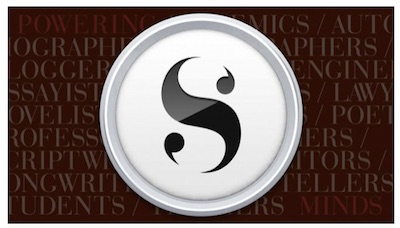
Literature & Latte
So I've bought Scrivener, written my FlashFeed and written two blogs. Anyone think I may have been off today?
I did brave the Beast from the East which seemed more like the pussy from Wussy when I went out for a drug and alcohol test. I must say I'm always disappointed when they don't bring out a range of beers and spirits for me to identify. All they do is ask me to pee in a bottle and blow into what looked like a vibrator. How boring?
I'm moving the PDF of the manual from my mac on to my Paperwhite so I can scan through that a bit and get an idea of all that it can do, which is patently a lot. It'll be especially great for both novel and any non-fiction work I want to do; for Flash Fiction pieces I can stick with Pages or a notebook. I'll have to do occasional updates on the blog on how I am using Scrivener and finding the software. Forty odd quid for something that I should get years out of is only a few pence a week, I shouldn't have procrastinated about getting it.
If you fancy looking at it you can always get a Trial Version of it over on their site (click on the link below):
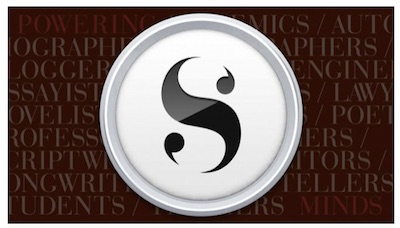
Literature & Latte
So I've bought Scrivener, written my FlashFeed and written two blogs. Anyone think I may have been off today?
I did brave the Beast from the East which seemed more like the pussy from Wussy when I went out for a drug and alcohol test. I must say I'm always disappointed when they don't bring out a range of beers and spirits for me to identify. All they do is ask me to pee in a bottle and blow into what looked like a vibrator. How boring?
Project: Jaipur and Thanks Vicente
29/01/18 16:38
Well I downloaded Scrivener 3 the other day and have had a couple of days using so far. Not got to grips with all it can do yet but I am liking it so far. I didn't use it on Friday for Microcosms, I just stuck with Pages. Nice to get a quick story out and today it got a Honourable Mention from the first time judge Vincente Ruiz. Thank you Vicente!

Yesterday in forty minutes of writing I completed the first 700 words on Project: Jaipur. That works out at about 1000 words an hour; I can happily live with that for now. Not sure how long I wrote for today but it was another 1400 words or so - (so maybe an hour and a half) and I also wrote a quick story for Flash Feed, where I am currently ranked as a St Bernard. Woof! The prompt is the grinning bearded man above. If it strikes you as interesting then there's still time to get on over there and get a story out.

That's me on the right.

Yesterday in forty minutes of writing I completed the first 700 words on Project: Jaipur. That works out at about 1000 words an hour; I can happily live with that for now. Not sure how long I wrote for today but it was another 1400 words or so - (so maybe an hour and a half) and I also wrote a quick story for Flash Feed, where I am currently ranked as a St Bernard. Woof! The prompt is the grinning bearded man above. If it strikes you as interesting then there's still time to get on over there and get a story out.

That's me on the right.
Scrivener Trial
24/01/18 23:36
Downloaded Scrivener 3 for a Trial tonight. It was always going to happen, wasn't it?
It's nice that the 'thirty day trial' is for thirty days that you actually use it and not just from when you download it (the seven days of the iA Writer flew by and I probably only used it on three or four days). Should get me plenty of opportunity to see what it can do. It's obviously a lot more complex that iA (understatement). The pdf guide on the website is almost 850 pages for crying out loud!
Will let you know how it goes ...

It's nice that the 'thirty day trial' is for thirty days that you actually use it and not just from when you download it (the seven days of the iA Writer flew by and I probably only used it on three or four days). Should get me plenty of opportunity to see what it can do. It's obviously a lot more complex that iA (understatement). The pdf guide on the website is almost 850 pages for crying out loud!
Will let you know how it goes ...

iA Writer Trial Over
22/01/18 16:25
The iA Writer software trial is over. It's only a week long and the time absolutely flew. I must say it is a really nice environment to write in. I used it for a couple of the FlashFeed and a Microcosms piece. Thoroughly recommended for writing shorter pieces. But as expected I am hoping to write some longer pieces this year and beyond so I think I'll be investing in Scrivener 3 at some point soon so can't justify spending £20 on this on top of the £44 for Scrivener.
The last thing I wrote using it was the first 1113 words of Project: Sarah Hughes. It's nice to get one of the two projects begun even if none of those words end up being used in the final story. As all writers say about writing the primary advice is JUST WRITE and who am I to argue?
Get Writing. Keep Writing.
Links:


The last thing I wrote using it was the first 1113 words of Project: Sarah Hughes. It's nice to get one of the two projects begun even if none of those words end up being used in the final story. As all writers say about writing the primary advice is JUST WRITE and who am I to argue?
Get Writing. Keep Writing.
Links:


Writing Software Options
14/01/18 11:46
I have used StoryMill a little in the past which I quite liked, however it is an old version (Version 3) and now keeps crashing to a point of uselessness on my Mac. An 'update' to Version 4 would cost £39 - almost as much getting the new Scrivener3 which I'm now quite minded to do. But rather than splash £44 out on that without seeing if I can find a cheaper option I've downloaded a Trial Version of iA Writer, which I have never used before. Not sure how long the Trial lasts, but will use it for a while to see whether to spend £20 on it or whether I should go the whole hog with Scrivener.
My initial view is that Scrivener may be better for my attempts at novel writing. But the 'distraction free' page of iA may prove enticing in a different way. From reading about it online it does actually have quite a few options with respect to Markdown (which I haven't used before but appears very simple) and Viewing the document etc. It seems it will be a case of practicing and getting used to how to access and use these options to the point where I get what works best for me.
Ultimately though it's probably a case of whether the multitude bells, whistles and orchestra of Scrivener outweigh the simplicity of iA.
Anyone else had experience of using Scrivener3 or iA Writer, or any other Mac based writing software?
(and yes, I typed this up in the iA)
My initial view is that Scrivener may be better for my attempts at novel writing. But the 'distraction free' page of iA may prove enticing in a different way. From reading about it online it does actually have quite a few options with respect to Markdown (which I haven't used before but appears very simple) and Viewing the document etc. It seems it will be a case of practicing and getting used to how to access and use these options to the point where I get what works best for me.
Ultimately though it's probably a case of whether the multitude bells, whistles and orchestra of Scrivener outweigh the simplicity of iA.
Anyone else had experience of using Scrivener3 or iA Writer, or any other Mac based writing software?
(and yes, I typed this up in the iA)